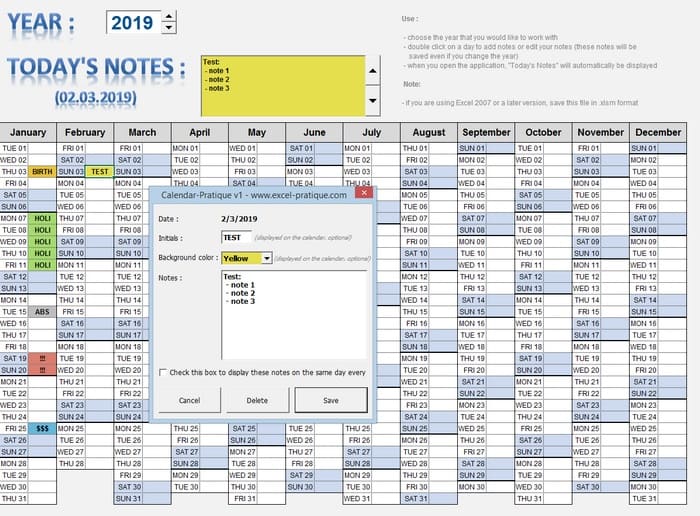Excel Course: Using a Database (more)
In the "Developer" tab, click on "Insert" and then "Combo Box".
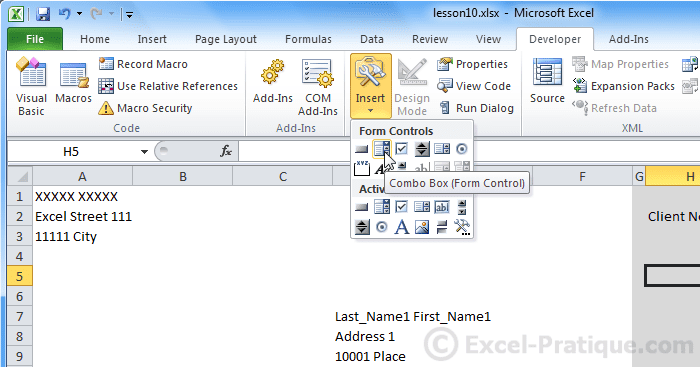
Select your drop-down list and click on "Format Control".
Input range: select the list of client names from sheet "DB".
Cell link: I2 = the cell that contains the "1".
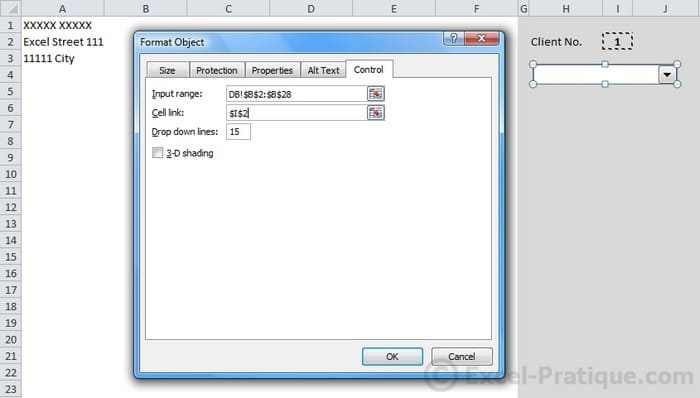
The drop-down list will now change the client number each time it is changed.
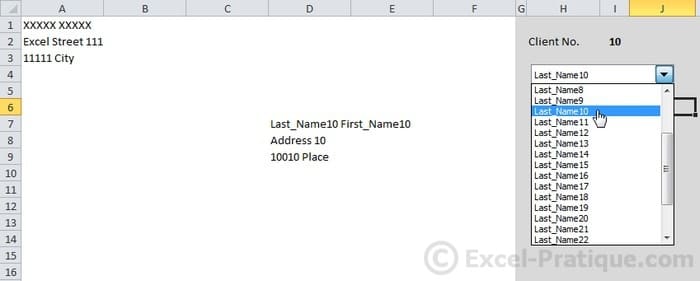
[Optional] Hide the client number using the drop-down list.

You can download the completed exercise if you need it: lesson10-end.xlsx
=INDEX(DB!A:E;I2+1;2).Another example
You can download another example lesson10-index-match.xlsx that is similar to what we have just done, but uses the INDEX-MATCH Functions instead of VLOOKUP as well as drop-down list "data validation".
Display:
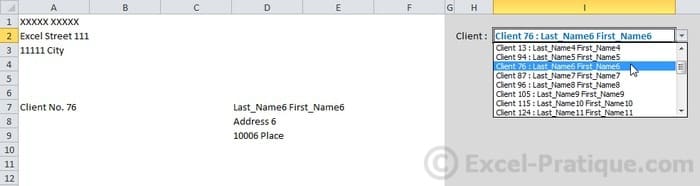
If you encounter difficulties, the forum is there to help you!
Continue Your Excel Training
Would you like to go further with Excel ? Our VBA course (macros) is just the thing for you !
If you don't know what VBA is about, give this simple application a try. It will give you a good idea of what macros can do: