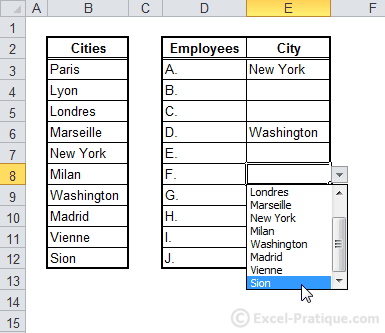Excel Course: Drop-Down List (Data Validation)
Select the cells in which you would like to put the drop-down list, then click on "Data Validation" on the "Data" tab.
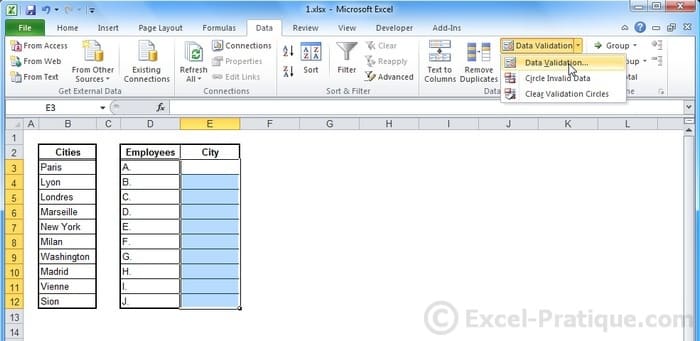
In the first tab, choose "List" and select the data source (in this case, the list of cities).
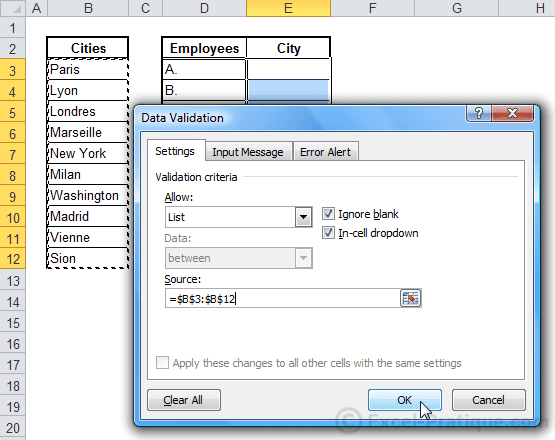
When you click on any of the cells that were selected in the last step, the drop-down list will appear: