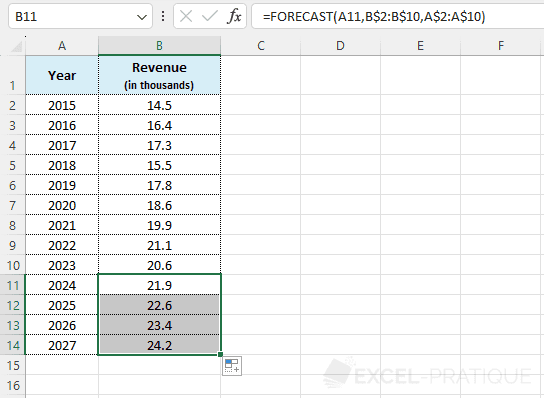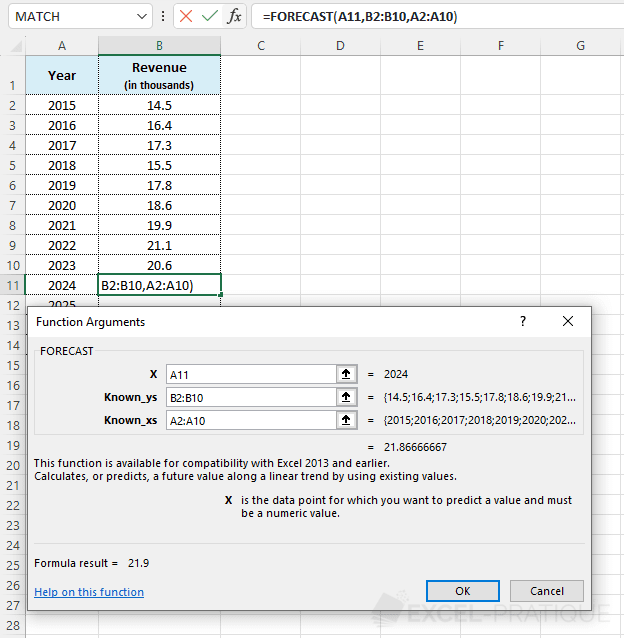Excel Function: FORECAST
The Excel function FORECAST extrapolates a new data point based on known data.
Usage:
=FORECAST(X, known_Ys, known_Xs)
Example of use
The aim here is to estimate revenue based on the evolution of previous years' revenue:
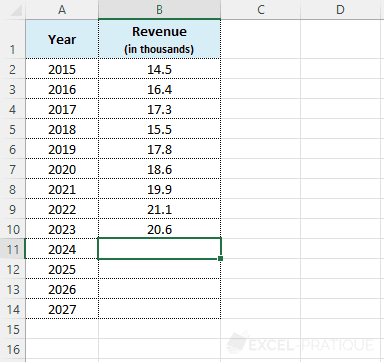
Select the FORECAST function and enter:
- X: the year for which the revenue needs to be estimated
- known_Ys: the range of cells containing the revenue for previous years
- known_Xs: the range of cells containing the years
=FORECAST(A11,B2:B10,A2:A10)Click OK.
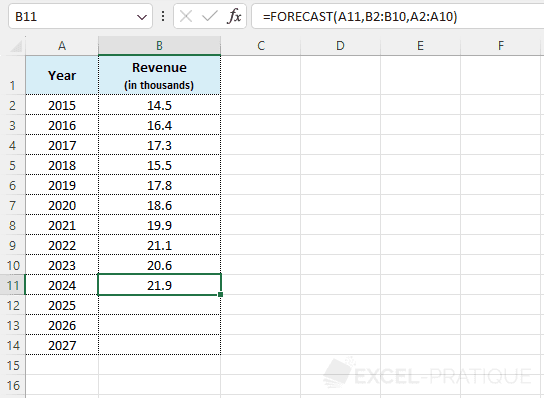
All that remains is to add $ and drag the formula down: