Excel Function: INDEX
The Excel function INDEX searches for a value in an array based on its coordinates.
Usage:
=INDEX(array, row_no, col_no)
Example of use
The goal here is to display a value from the table based on the row and column numbers:
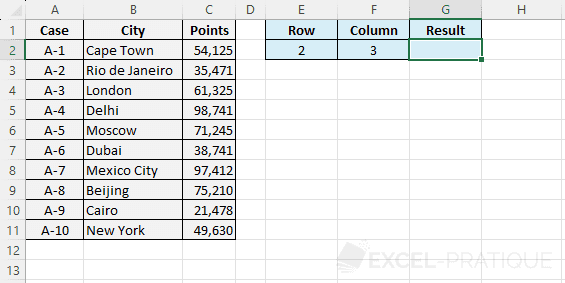
Select the INDEX function and enter:
- Array: the table in which the function will perform the search
- Row_num: the row number in Array
- Column_num: the column number in Array
=INDEX(A2:C11,E2,F2)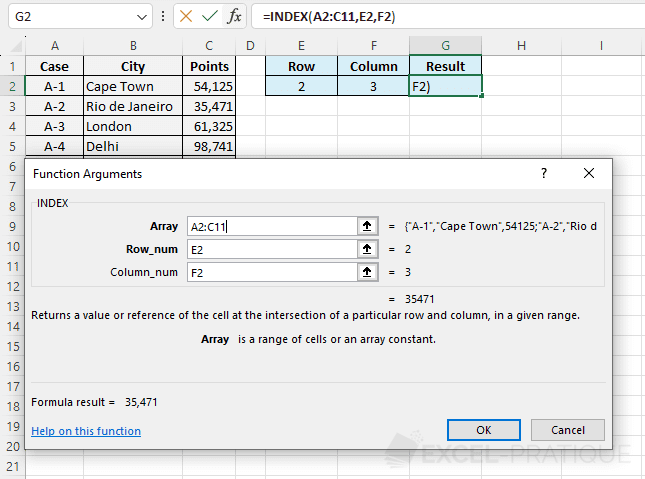
The function then displays the value according to its position in the table:

If needed, you can download the Excel file used here: index.xlsx
By combining the INDEX function with the MATCH function, it is possible to display the desired result directly based on a value from the table: INDEX + MATCH