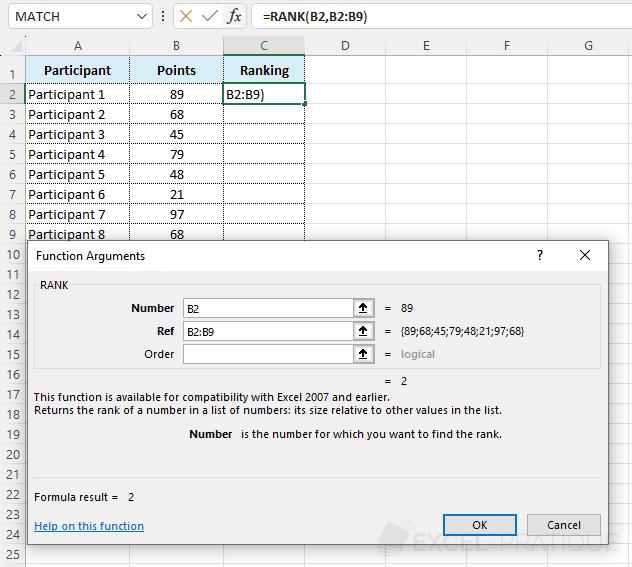Excel Function: RANK
The Excel function RANK determines the rank of a value based on a set of values (for ranking values, for example).
Usage:
=RANK(value, array, order)
Example of use
The objective here is to assign a ranking to the participants based on their number of points:
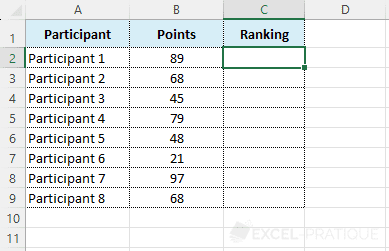
Select the RANK function and enter:
- Number: the number to determine the rank of
- Ref: the range of cells containing all the values
- Order: leave blank (or enter 0) for descending order, enter a value different from 0 for ascending order
=RANK(B2,B2:B9)Click OK.
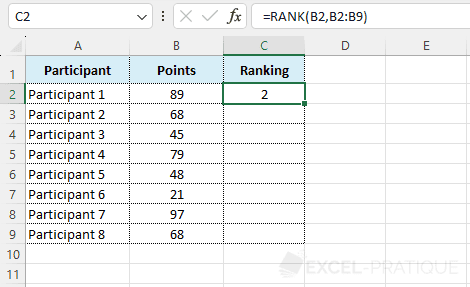
Before copying, add $ to the cell range to prevent it from being shifted, then drag the formula down:
=RANK(B2,B$2:B$9)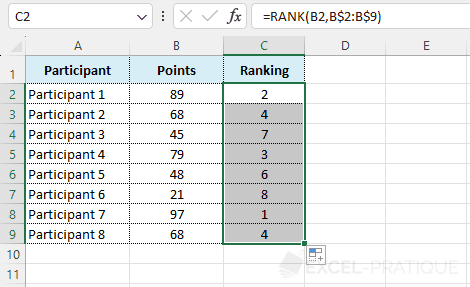
The participants "Participant 2" and "Participant 8" would normally occupy places 4 and 5 but since they scored the same number of points, they both occupy the fourth place (and rank 5 has therefore not been attributed).
If needed, you can download the Excel file used here: rank.xlsx