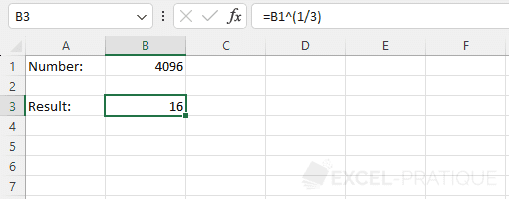Excel Function: SQRT
The Excel function SQRT calculates the square root of a number.
Usage:
=SQRT(number)
Usage example
Select the SQRT function and simply enter the number (or the cell containing the number) you want to get the square root of:
=SQRT(B1)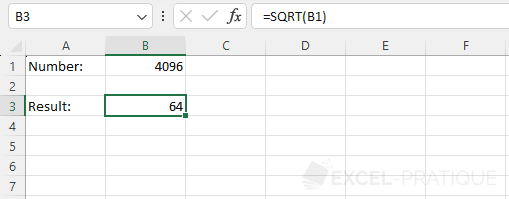
Alternative
You can also directly calculate the square root with the exponent 1 / 2 or 0.5:
=B1^0.5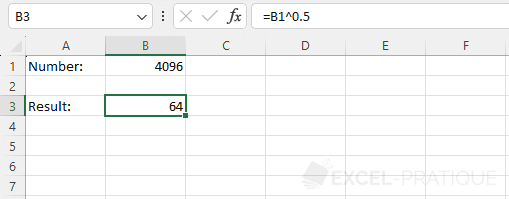
Or for example with 1 / 3 for the cubic root:
=B1^(1/3)