VBA Tip: Formatting Characters Within a Cell
To modify the formatting of specified characters, use the Characters object:
Range("A1").Characters(START_NUM, NUM_CHARS)Practice Example
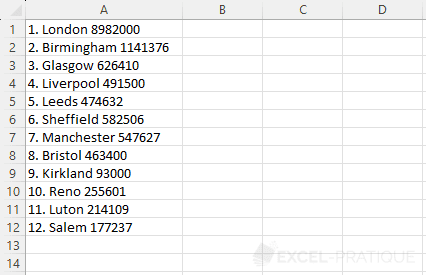
In this example, the macro will return the first 2-3 characters in italics and the name of the city or town in bold:
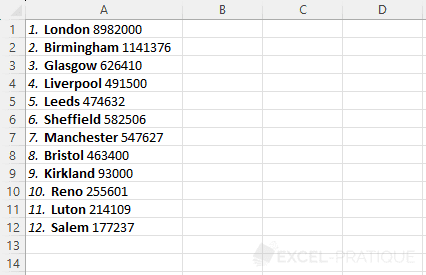
Code for the macro:
Sub test()
For rowNum = 1 To 12
'Cell contents
textCell = Cells(rowNum, 1)
'Same contents split into three parts and saved in an array
textArray = Split(textCell, " ")
'Length of part 1
length1 = Len(textArray(0))
'Length of part 2
length2 = Len(textArray(1))
'Set ITALICS for Part 1
Cells(rowNum, 1).Characters(1, length1).Font.Italic = True
'Set BOLD for Part 2
Cells(rowNum, 1).Characters(length1 + 2, length2).Font.Bold = True
Next
End Sub