VBA Tip: Trim
The Trim function allows you to remove unnecessary spaces at the beginning and end of a string.
Use:
Trim(string)
Example
Removal of unnecessary spaces at the beginning and end of the text in cell A3:
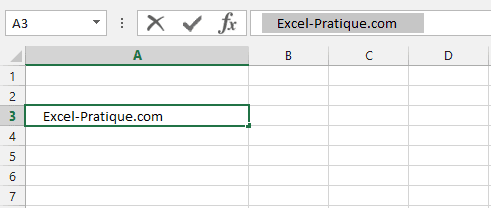
Sub example()
myVariable = Trim(Range("A3"))
MsgBox myVariable 'Returns "Excel-Pratique.com"
End SubExample 2
Removal of unnecessary spaces at the beginning and end of the text in "myVariable":
Sub example()
myVariable = " Excel-Pratique.com "
MsgBox Trim(myVariable) 'Returns "Excel-Pratique.com"
End Sub