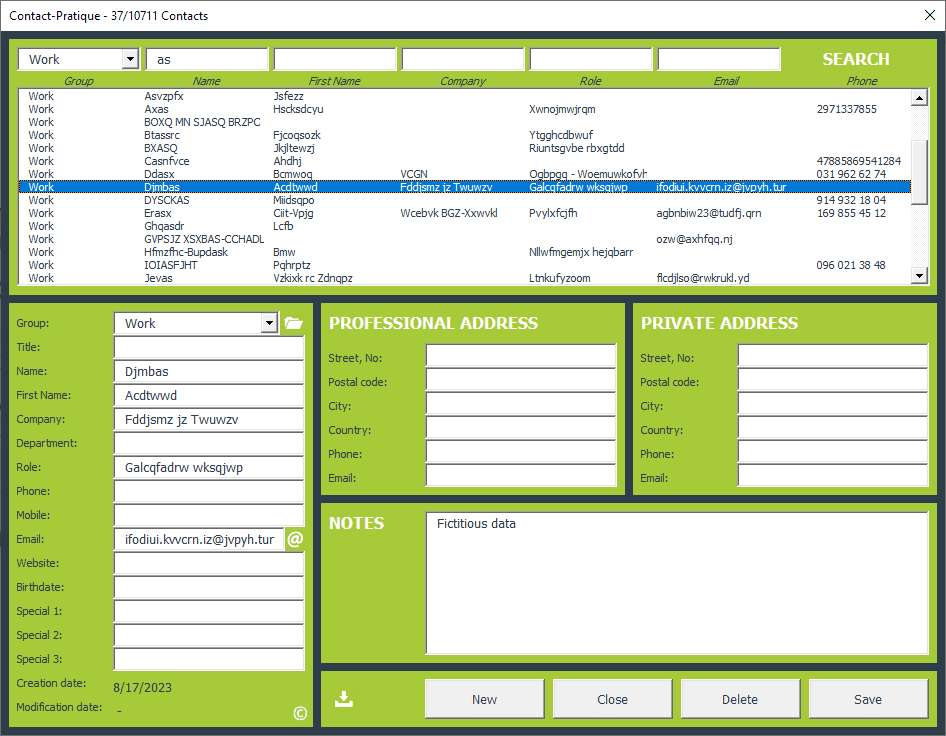Contact-Pratique (Contact Management)
Contact-Pratique is a user-friendly and highly functional Excel contact management application for managing contacts (customers, collaborators, family, etc.) that you can download right now: download Contact-Pratique
Key Features
Quick Search:
The application includes 6 search fields (which you can use simultaneously) and instantly displays the results as you type.
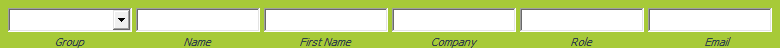
Partial Search:
If the searched word is contained in the result, it will be displayed.
For example, by entering "pa" in the First Name field, the application will display all results where the first name contains the expression "pa" (such as "Paloma", "Patsy", "Opal").
Group Sorting:
Contacts are sorted by groups (e.g., Customers, Suppliers, Collaborators, Family, etc.). You can create as many groups as you need (by clicking on the "folder" icon).
Customizable Fields:
The 3 fields "Special 1", "Special 2", and "Special 3" can be renamed according to your needs. To do so, simply click on the field name to rename it:
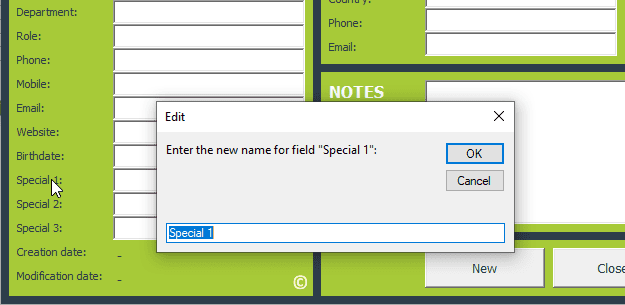
Convenient and Fast:
The application has been designed to save you maximum time.
In addition to the instant display of results, the application contains various features, some more visible than others, that eliminate unnecessary manipulations (such as the traditional window informing you that the data has been successfully saved, which has been replaced by a visual indicator that requires no action on your part).
Easy Export of Results:
To export the contact data from your search, simply click on the icon with the downward-pointing arrow. You can then choose which data you want to export to a new Excel workbook:
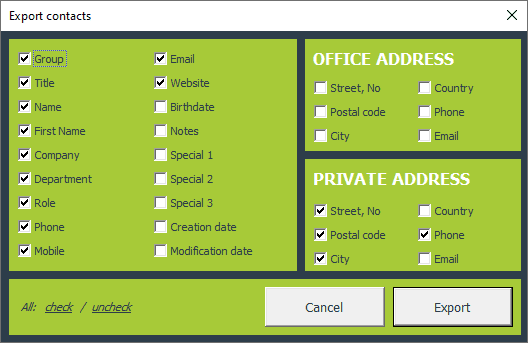
Compatibility:
Contact-Pratique is compatible with all versions of Excel for Windows (not compatible with Mac, LibreOffice/OpenOffice).
Free Version
The free trial version of Contact-Pratique (limited to a maximum of 20 contacts) allows you to test this software without any risk.
You can then switch to the full version (up to 65,000 contacts) at any time without losing the data you have already entered.
A version with access to VBA code is also available...