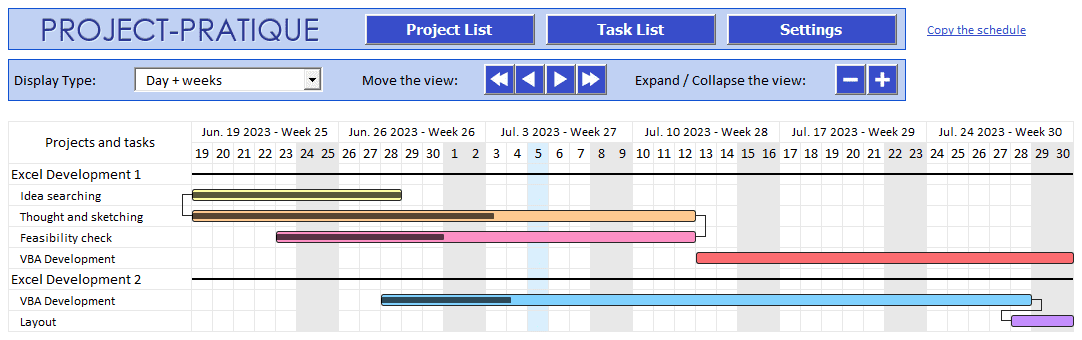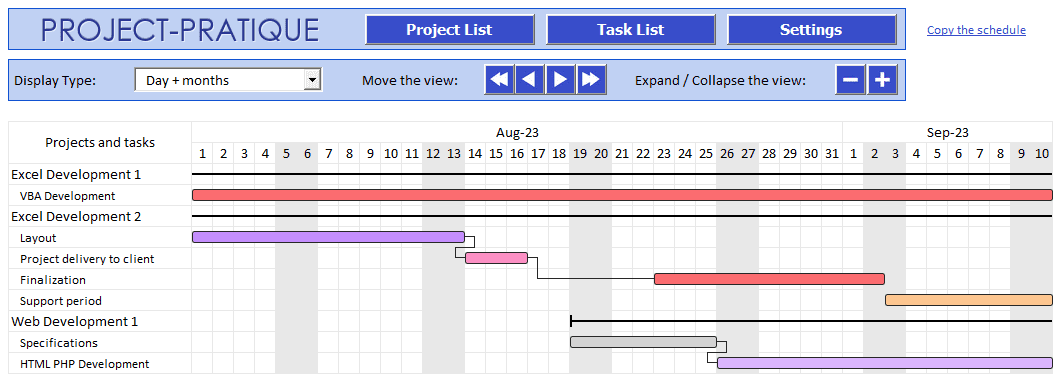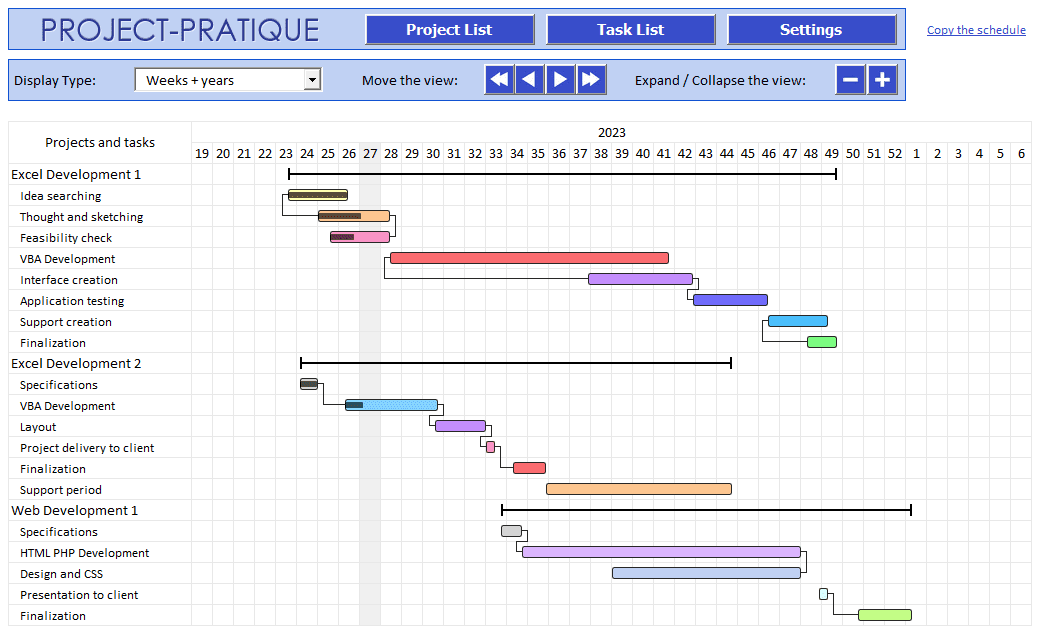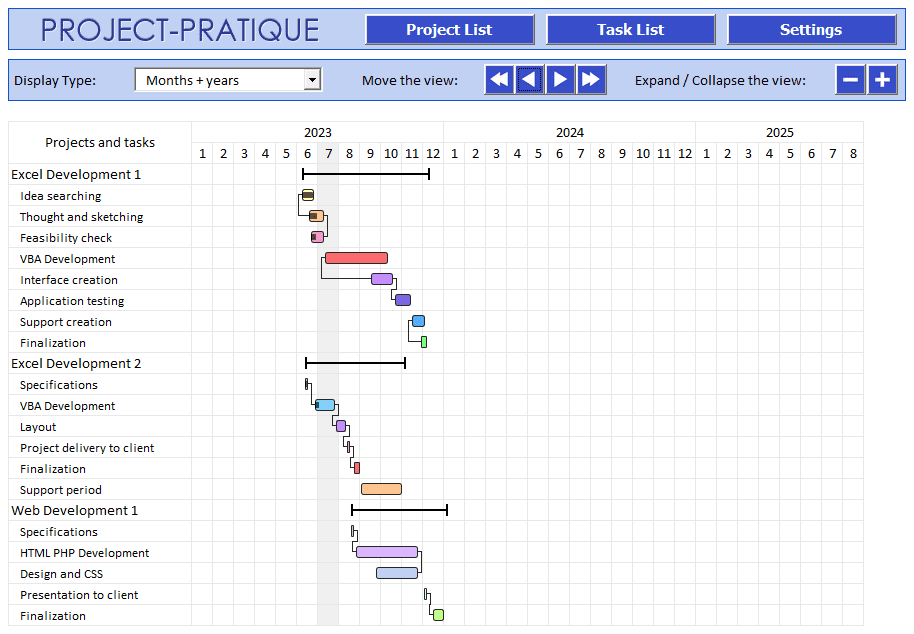Project-Pratique (Project Management)
Project-Pratique is an Excel application for project management (Gantt charts) that allows you to easily visualize all your projects and their tasks on schedules with different time scales (days, weeks, months, years).
Compatible with all versions of Excel for Windows from 2007 onwards (not compatible with Mac): project-pratique.xlsm
The 4 Display Modes
The dropdown menu in the top-left corner allows you to switch between the 4 different display modes.
"Day + weeks" view:
"Day + months" view:
"Weeks + years" view:
"Months + years" view:
To scroll the schedule in time or expand/reduce the view, use the following buttons:
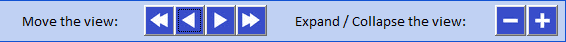
Project Management
To open the project management window, click on the blue "Project List" button.
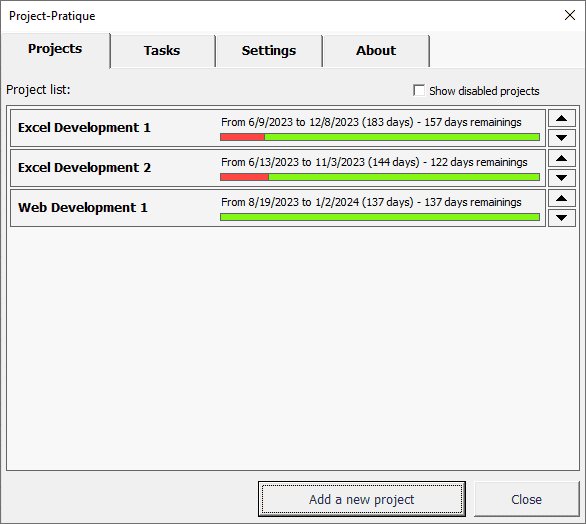
From the "Projects" tab, you can:
- View the list of all your projects and the remaining time (based on the current date)
- Change the display order of the projects using the arrows on the right
- Add new projects
- Show archived projects (disabled)
- Edit, delete, or archive existing projects (by clicking on the project name in the list)
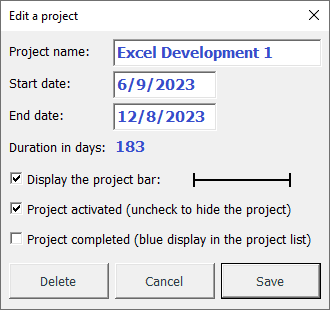
Task Management
To open the task management window, click on the blue "Task List" button.
From the "Tasks" tab, you can:
- View the list of all tasks for each project, along with the remaining time (based on the current date)
- Change the display order of tasks using the arrows on the right
- Add new tasks
By clicking on the task name in the list, you can:
- Edit the task name, start date, and end date
- Change the color of the bar (by clicking on the colored rectangle)
- Indicate the progress of the task (to add a visual representation on the schedule as a black bar inside the task bar)
- Create dependencies between tasks of the same project
- Add notes about the task
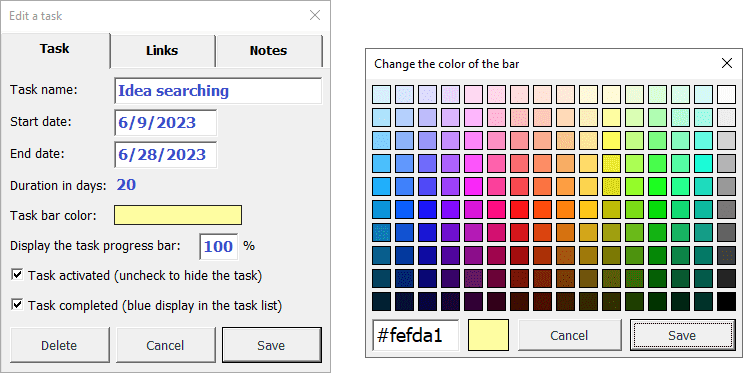
Other Settings
To open the settings window, click on the blue "Settings" button.
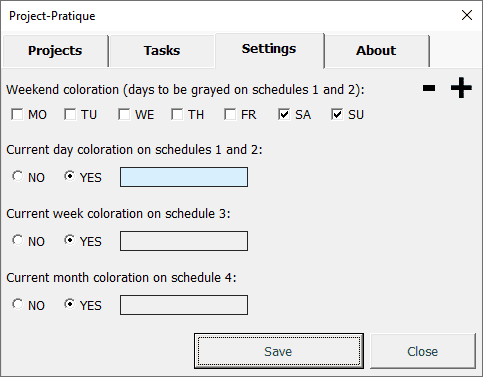
From the "Settings" tab, you can:
- Modify the grayed-out days on the schedules (by default, Saturdays and Sundays are grayed out)
- Choose whether to highlight or not the current day, week, or month on the schedules (and also choose the color)
- Adjust the zoom level of the window if necessary (by clicking on + or - in the top-right corner)
Exporting a Schedule
The export functionality allows you to copy the schedule to a new Excel workbook in 1 click (this new workbook can be sent to your collaborators, for example).
To export a schedule, click on the "Copy Schedule" link in the top-right corner:
Try Project-Pratique Now
The free trial version of Project-Pratique (limited to 3 projects and 9 tasks in total) allows you to test this software without any risk.
You can upgrade to the full version at any time without losing the data you have already entered.
A version with VBA code access is also available for advanced users.