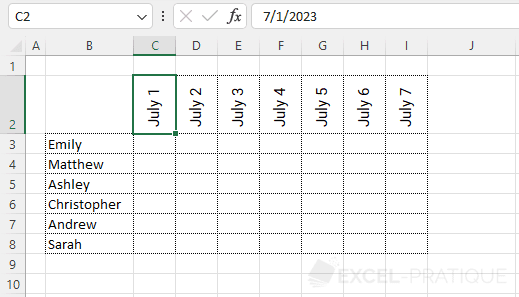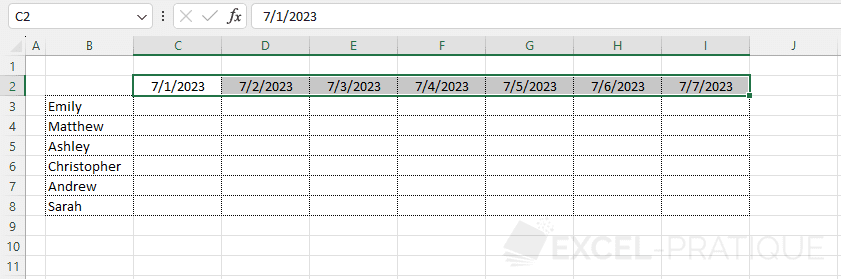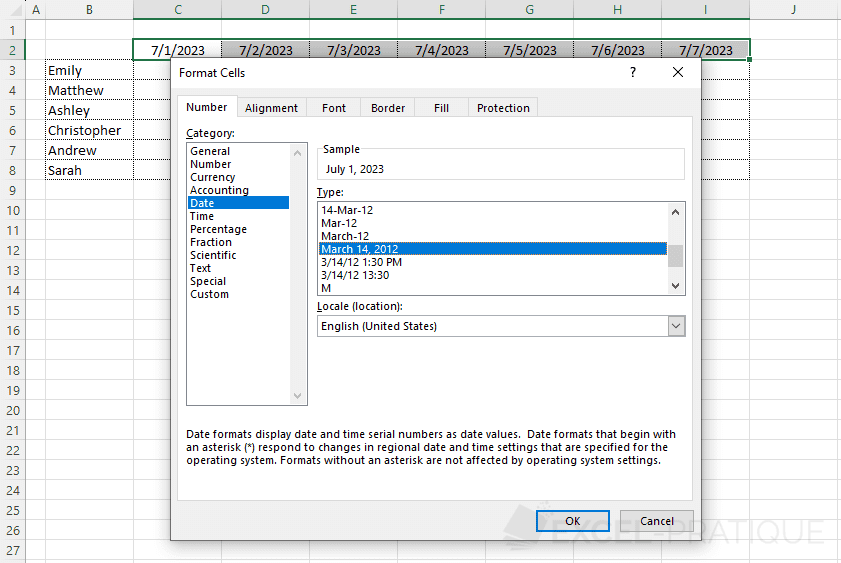Excel Training: Date Formatting
To modify the format of these dates, select them then open the "Format Cells" window by right clicking.
Then select the suitable format from the "Date" category:
And validate:
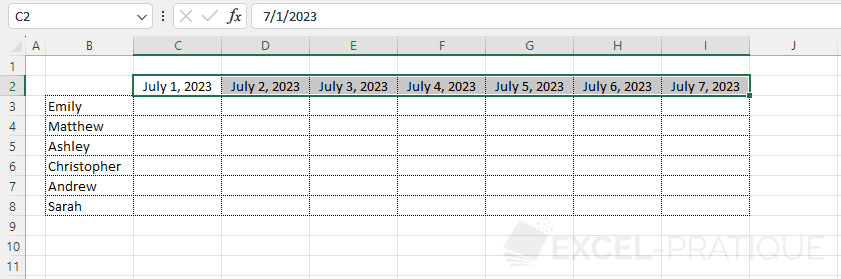
Text Orientation
You can change the text orientation from the "Alignment" tab in the "Format Cells" window or by clicking directly where indicated on this image:
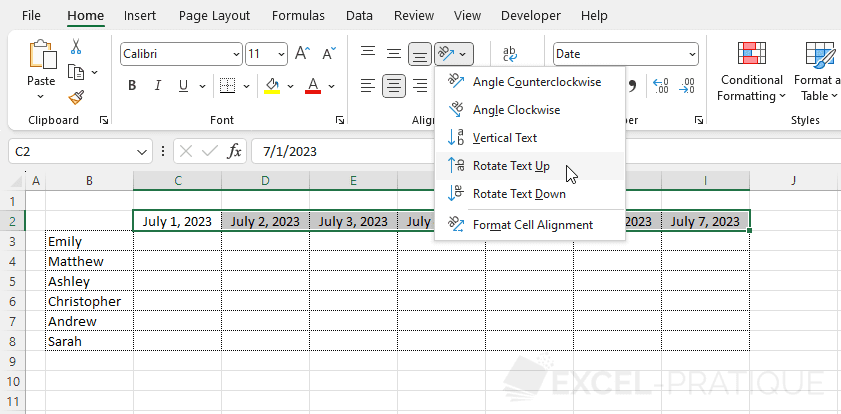
Then adapt the formatting to the new text orientation:
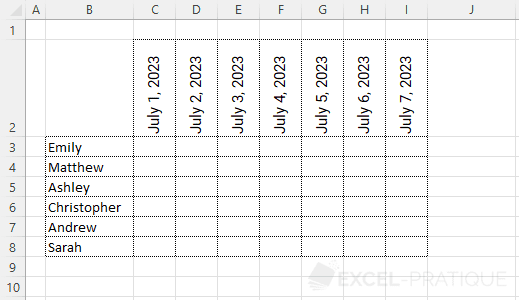
Customize a Format
If the desired format is not available among the various choices offered by "Format Cells", click on the "Custom" category and enter the desired format:
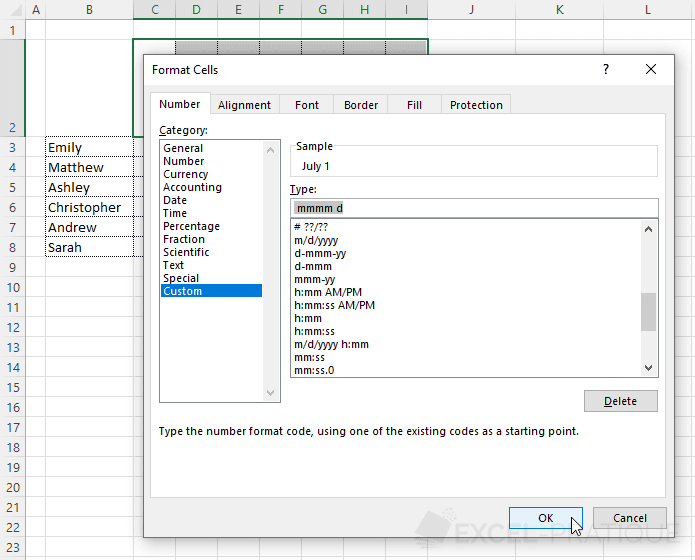
To obtain for example: