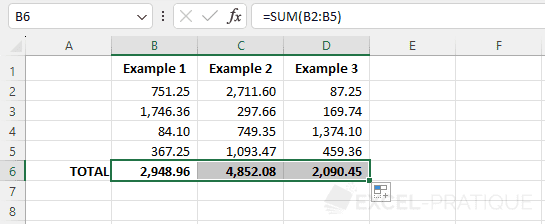Excel Training: Functions
There are hundreds of very practical functions that will allow you to, for example:
- Calculate a sum, an average
- Determine the maximum, the minimum
- Search for data in a table
- Calculate based on a criteria
- Etc.
Insert a function
From the "Formulas" tab, you can insert a function by clicking on "Insert Function" (on the left) or by selecting the function directly from one of the lists on the right:

If you don't know where to look, the easiest way is to click on "Insert Function" and then use the search field. In this case, the AVERAGE function will be inserted:
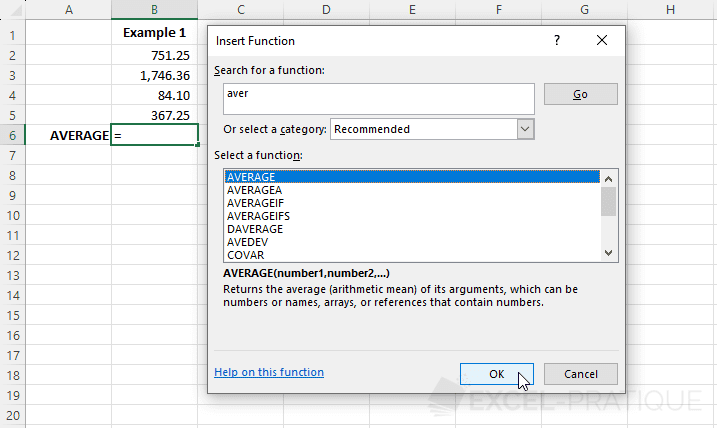
To calculate the average of the cell range B2 to B5, this range must be entered into the AVERAGE function.
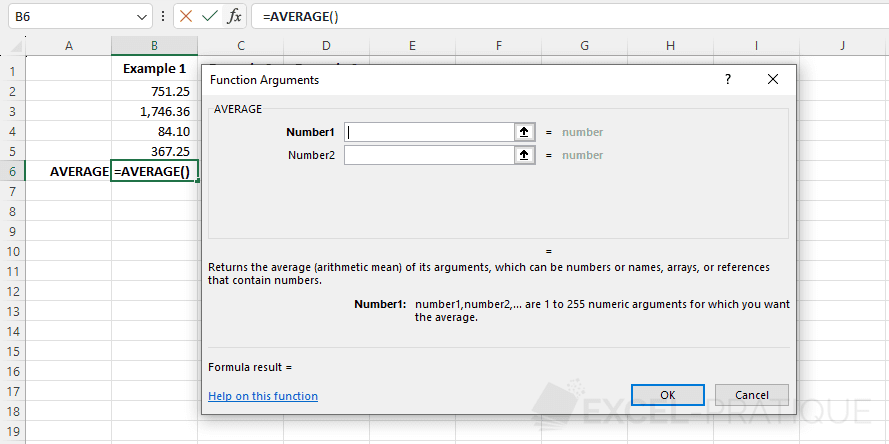
To do this, click in the "Number1" field, then select the cell range directly on the sheet and validate:
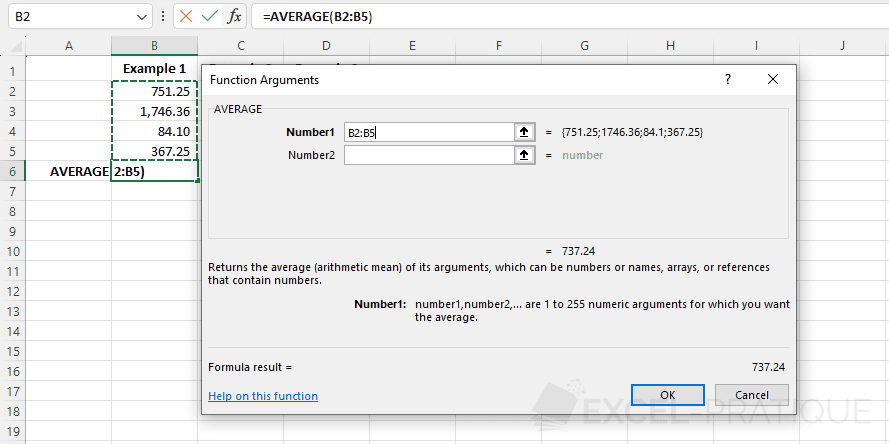
The average is then displayed in cell B6.
All that remains is to copy the formula to the right:
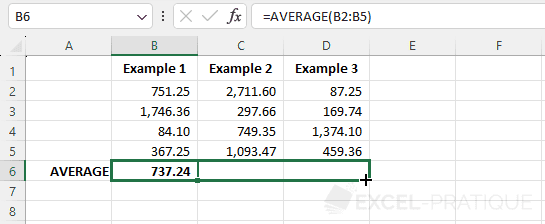
To obtain the average of each column:
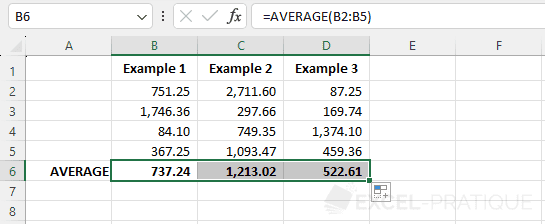
Enter a function
Another practical solution to insert a function is to type the beginning of the function's name in the cell. For example, to add the AVERAGE function, enter = followed by the first letters of the function:
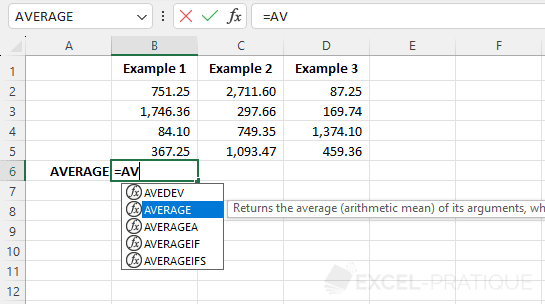
To validate your choice, press the Tab key or double-click on it:
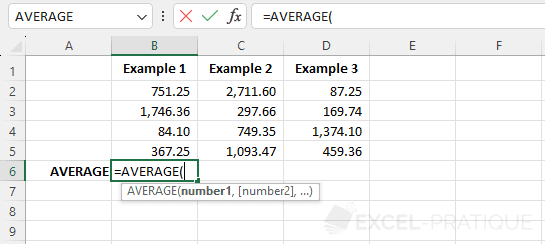
Then select the cell range:
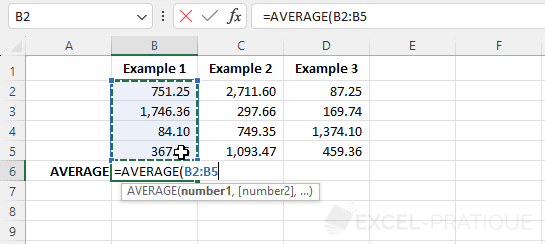
And press Enter to validate:

AutoSum
To insert the SUM function, which is also one of Excel's most used functions, click directly on the AutoSum symbol:
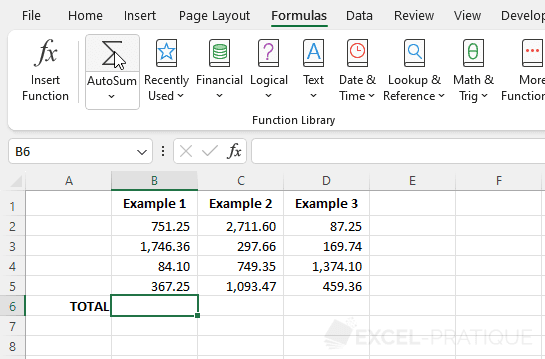
Using this feature, the SUM function will be inserted and a cell range will be automatically selected:
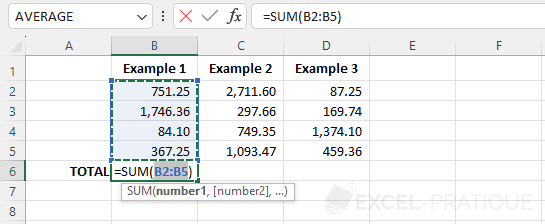
If the selected range is correct, simply press Enter to validate:
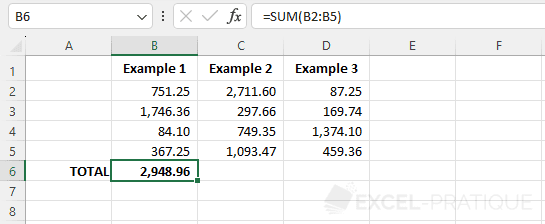
And copy to the right: