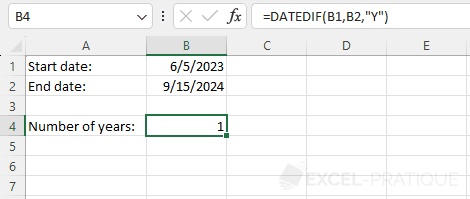Excel Function: DATEDIF
The DATEDIF function calculates the number of days, months or years between two dates.
Usage:
=DATEDIF(start_date, end_date, unit)
Number of days between 2 dates
To calculate the number of days between two dates (for example "06/05/2023" and "09/15/2024"), enter these dates into the DATEDIF function along with the unit "D" for the number of days:
=DATEDIF("06/05/2023","09/15/2024","D")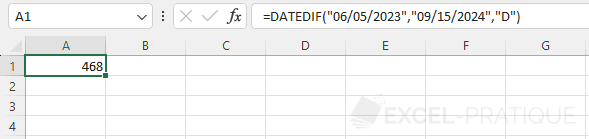
If the dates are in cells, enter:
=DATEDIF(B1,B2,"D")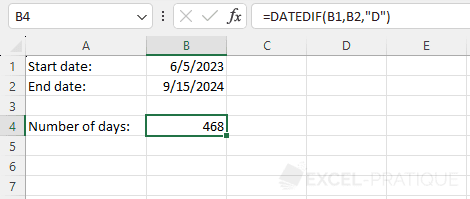
Note that in this case you could also simply enter:
=B2-B1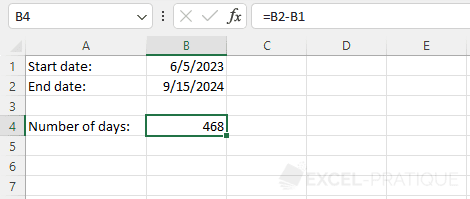
Number of months between 2 dates
To calculate the number of full months between 2 dates, enter the unit "M":
=DATEDIF(B1,B2,"M")
Number of years between 2 dates
To calculate the number of full years between 2 dates, enter the unit "Y":
=DATEDIF(B1,B2,"Y")