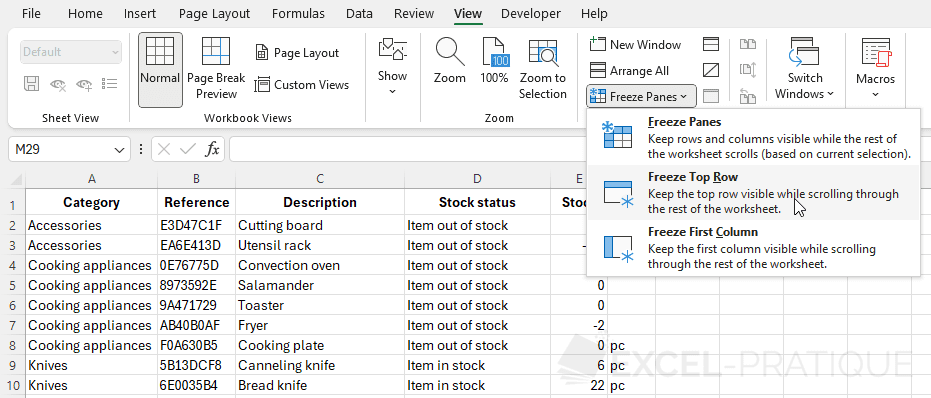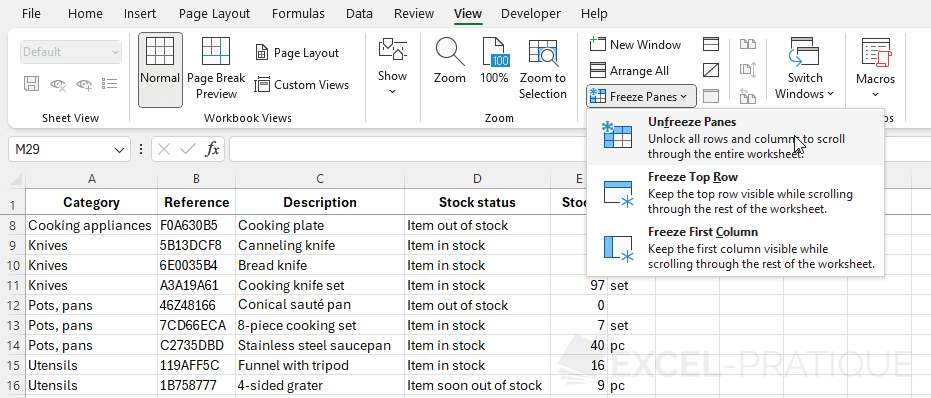Freeze Panes in Excel
Freezing panes allows you to lock rows and/or columns to keep them visible while scrolling through the sheet.
In the majority of cases, this feature is used to freeze the first row of a table so that headers remain visible at all times.
Freeze the First Row
In "View," click on "Freeze Panes," and then on "Freeze Top Row" to freeze the first row:
The first row will then always remain visible:
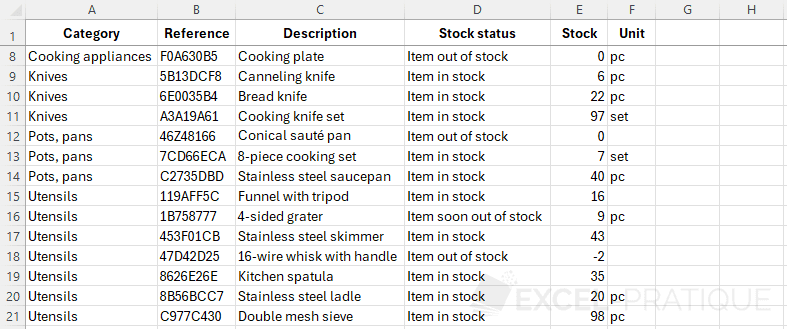
Unfreeze Panes
To undo this effect, simply click on "Unfreeze Panes":