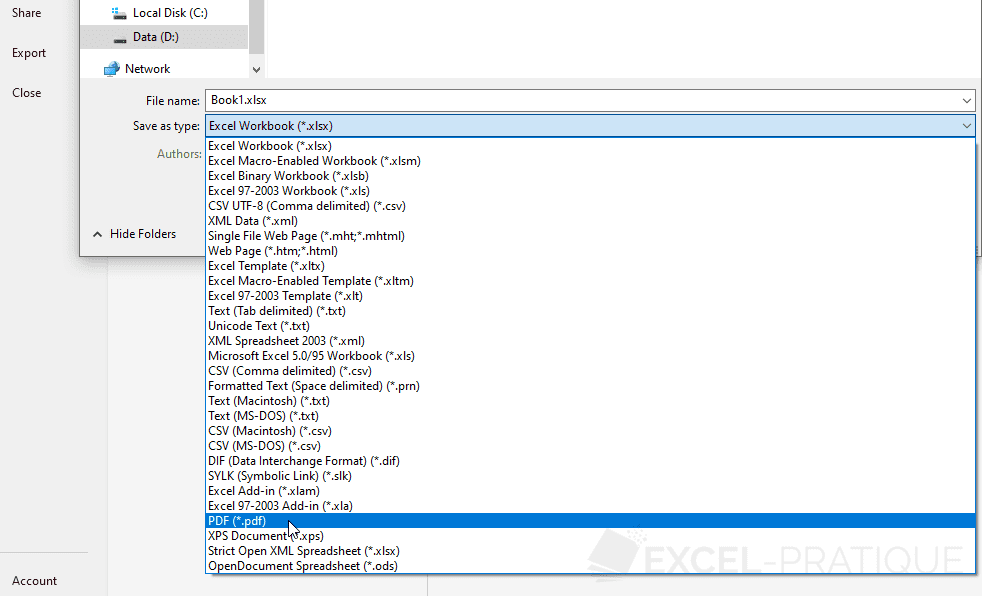Save an Excel Document as PDF
To create a PDF from Excel data, you can choose to save it as a PDF or print it as a PDF.
Save as PDF
To save directly as a PDF, simply select Save As and choose the PDF format:
Various options are available, allowing you, for example, to export only the selection:
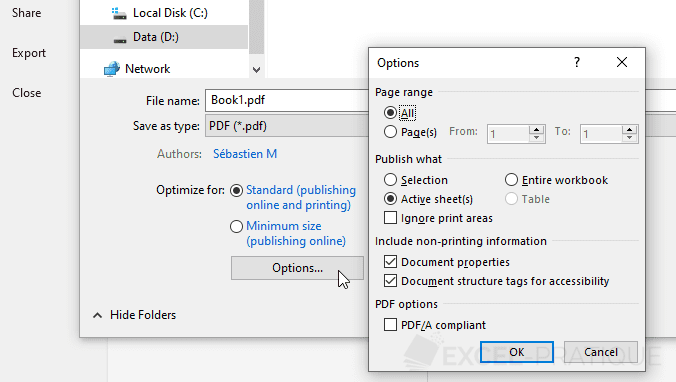
Print to PDF
Another option is to use the "Microsoft Print to PDF" virtual printer during printing to obtain a PDF file (instead of a paper printout):
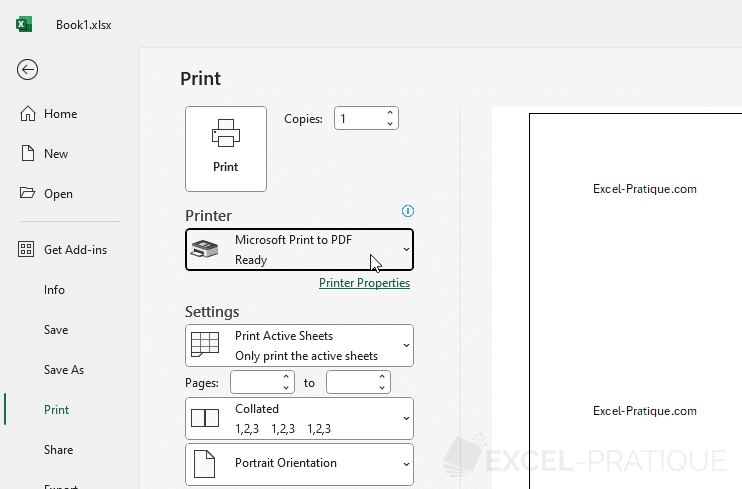
In this case, you also have options to configure the printout.