VBA Function: MsgBox
The VBA MsgBox function displays a dialog box that prompts the user to click a button and returns the corresponding integer value of the clicked button.
Usage:
MsgBox(prompt)
or
MsgBox(prompt, buttons, title)
Example of Usage
Asking for confirmation before performing an action only if the user clicked the Yes button:
Sub example()
choice = MsgBox("Confirm deletion?", 36, "Confirmation")
'If the user clicked the Yes button
If choice = vbYes Then
MsgBox "You clicked Yes!", 64
End If
End SubYou may notice that this example uses the MsgBox function twice.
The first dialog box asks the user to confirm their choice and saves the choice in the choice variable:
choice = MsgBox("Confirm deletion?", 36, "Confirmation")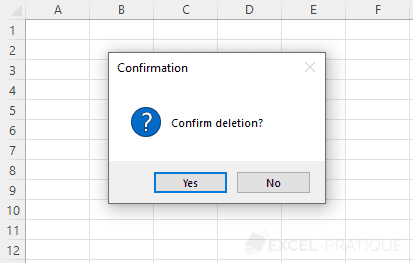
The second dialog box is displayed for informational purposes (i.e., the button clicked by the user is irrelevant this time). To avoid unnecessary handling of the return value from the function, it is used as a procedure (without parentheses) in this case:
MsgBox "You clicked Yes!", 64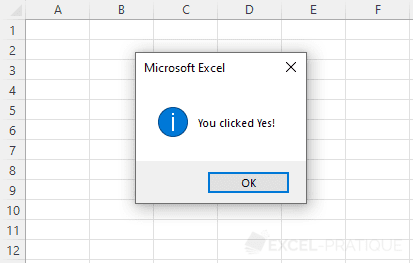
List of buttons and return values
You can find more detailed explanations on the dialog boxes page of the VBA course.