VBA Tip: Create a Progress Bar
Here's an example of a progress bar that can be created in VBA using a few simple controls:
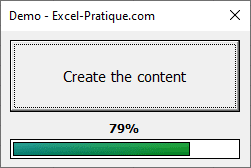
For this example, to give time to see the progress bar, 250,000 values will be entered in the cells, and the progress bar will move according to the progress:
Private Sub CommandButton1_Click()
'Source: https://www.excel-pratique.com/en/vba_tricks/progress-bar
Application.ScreenUpdating = False
UserForm_demo.Height = 131.25
counter = 0
progress = 0
For row = 1 To 5000
For col = 1 To 50
counter = counter + 1
Cells(row, col) = row + col
If counter Mod 2500 = 0 Then '=> will be executed 100 times
progress = progress + 1
Image_bar.Width = progress * 1.5
Label_bar.Caption = progress & "%"
DoEvents
End If
Next
Next
Application.ScreenUpdating = True
UserForm_demo.Height = 142.5
End SubIf needed, you can download the Excel file used here: progress-bar.xlsm
And as a bonus, here's the image used in this progress bar:
