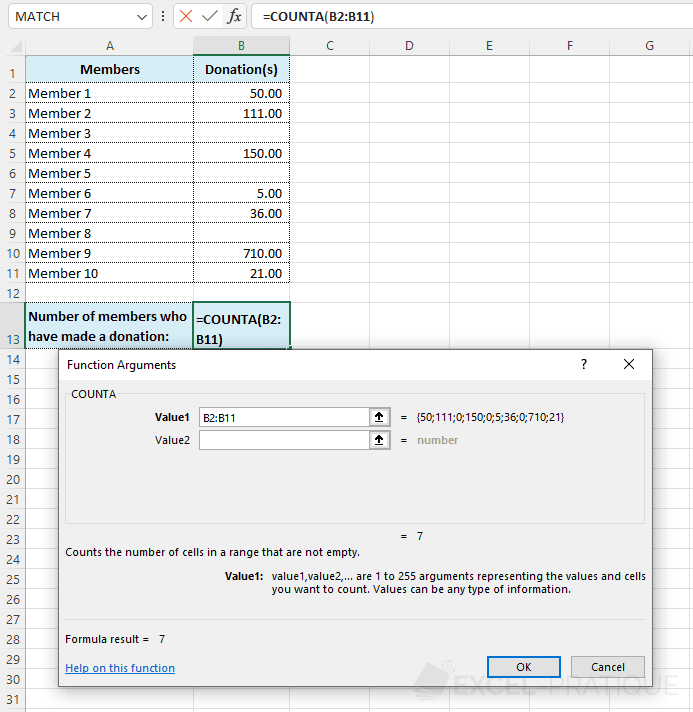Excel Function: COUNTA
The Excel function COUNTA is used to determine the number of cells that are not empty.
Usage:
=COUNTA(range_of_cells)
Example of use
The goal here is to get the total number of members who made a donation:
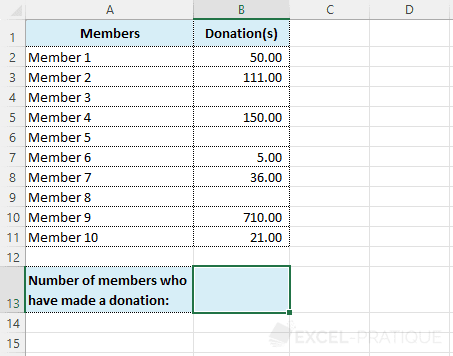
Select the COUNTA function and then simply enter the range of cells in which to count the number of non-empty cells:
=COUNTA(B2:B11)Click OK to get the result: