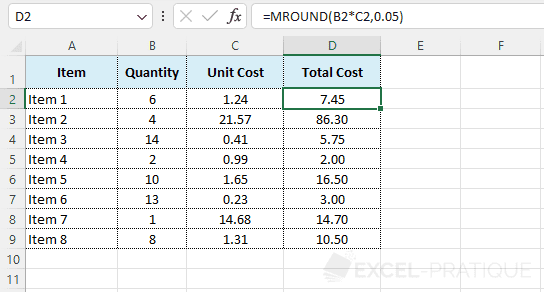Excel Function: MROUND
The MROUND function returns a number rounded to the desired multiple.
Usage:
=MROUND(number, multiple)
Round to 5 cents
In this example, the total cost is calculated using the following formula:
=B2*C2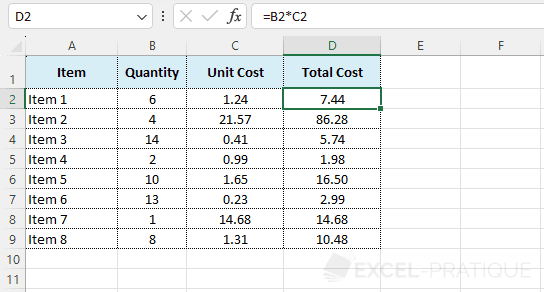
To round the total to 5 cents, add the MROUND function, then enter the number to round (here, B2*C2) and the multiple 0.05:
=MROUND(B2*C2,0.05)