Excel Function: SUBSTITUTE
The Excel function SUBSTITUTE replaces textual values with others within a string.
Usage:
=SUBSTITUTE(text, old_value, new_value)
or
=SUBSTITUTE(text, old_value, new_value, instance_num)
Example of use
The goal here is to remove the characters " / " within the cells of the first column and replace them with a single space " ".
To do this, enter in cell B2:
=SUBSTITUTE(A2," / "," ")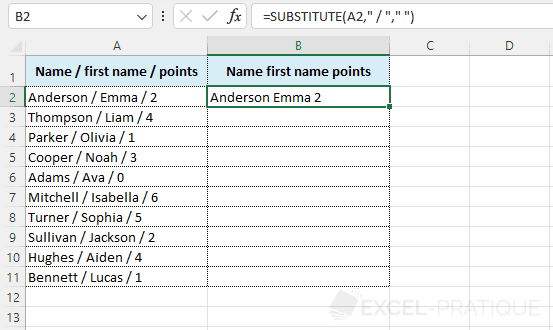
Then drag down:
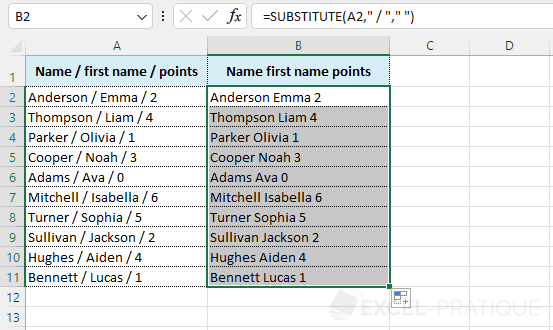
You will notice that all the " / " have been replaced.
To replace only the first " / ", enter the position number (enter 1 to replace the first occurrence, 2 for the second, etc):
=SUBSTITUTE(A2," / "," ",1)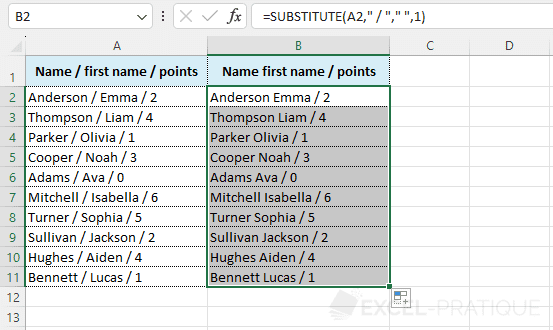
This time, only the first " / " has been replaced.
If needed, you can download the Excel file used here: substitute.xlsx
To perform multiple replacements based on a table of values, visit the multiple replacements page.