Concatenating Multiple Values in Excel
To concatenate (= combine) different values from other cells, functions, or simply text into a single cell, use & to join the various elements together.
Example
To concatenate these different values (first name, number of children, and text), start your formula with a = then add a & between each element:
=A2&" has "&B2&" child(ren)"
In this example, to go a bit further, it's possible to add functions to handle the singular and plural of child(ren) and display a different text if there are no children:
=A2&IF(B2," has "&B2&" child"&IF(B2>1,"ren","")," has no children")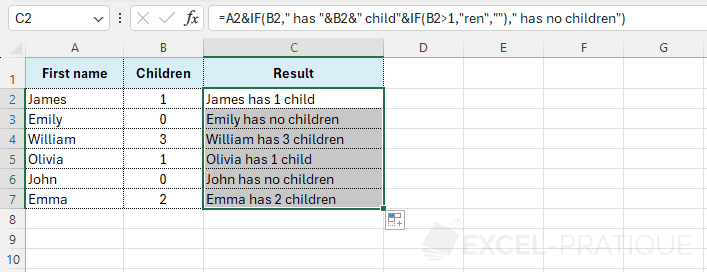
You can also use the CONCAT function (or the CONCATENATE function) to replace the &.