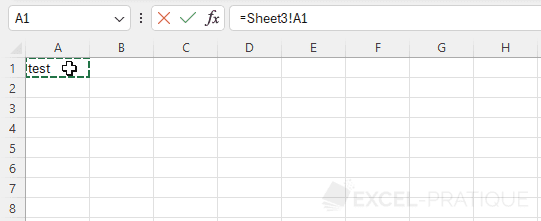Reference to Cells on Other Sheets
To reference a cell on another sheet with Excel, enter the sheet name in single quotes, followed by an exclamation point, and then the cell reference (or range of cells).
For example, to reference cell A1 on Sheet 3:
='Sheet 3'!A1
Note that if the sheet name does not contain spaces, the single quotes are unnecessary:
=Sheet3!A1
Usage
In most cases, there's no need to write it manually. Simply enter an = and then just click on the cell (or range of cells) on the other sheet: