Data anonymization for Excel
To get help on the Excel forum, it is usually important to attach a file to your request, but sometimes this file contains confidential data.
The utility proposed here allows you to convert confidential data into anonymous data very easily.
Remember to make a backup copy of your Excel file before you start.
How to anonymize your data?
Here is an example of a table where it is desirable to anonymize the Name, First Name, and Company columns:
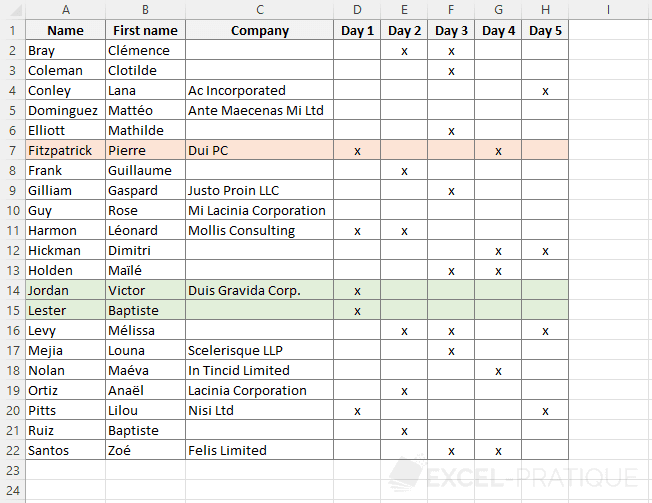
Select and copy the range of cells to anonymize:
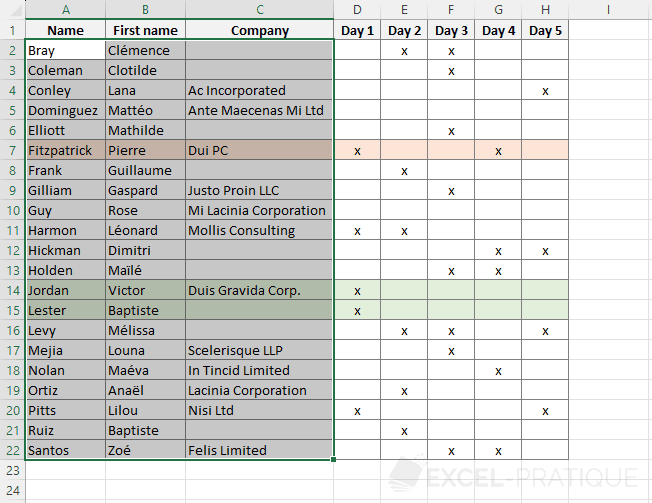
Then paste them into the text area at the bottom of this page.
Validate by clicking on the "Anonymize" button.
Then simply copy these new data:

And paste them directly into your Excel workbook:
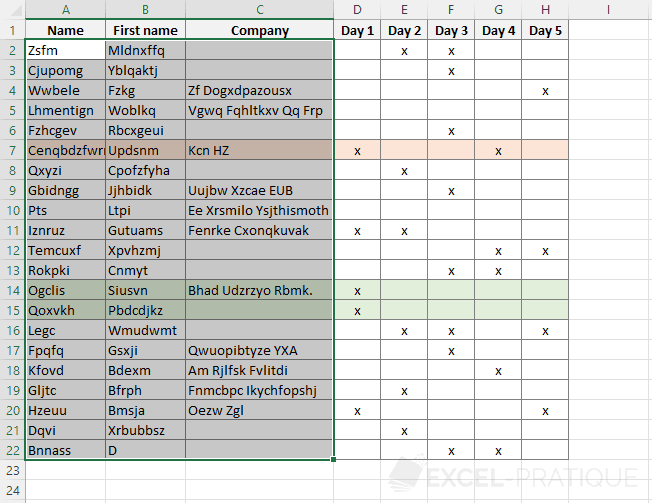
Note that the data is anonymized using a random method (if you repeat the operation with the same data, you will see that the result is different each time, so it is not possible to reverse the process and retrieve the original data).