Blur a part of an image
This tool allows you to blur a part of an image by pixelating the selection with the aim, for example, of hiding confidential data on a screenshot or faces on a photo.
The following formats are accepted: JPG, PNG, GIF, BMP, WEBP.
How this tool works
Choose your image, click on the "Send" button and (on the next page) simply select the portion of the image you want to blur:

To obtain for example:
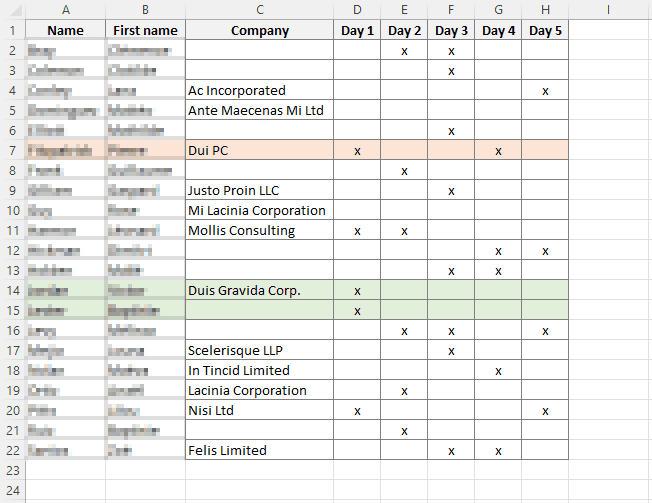
Blur several distinct parts
If you need to blur several parts of the image, start by blurring one part, download the obtained image then repeat the operation each time using the new image.
Blur an image
Simply select the image to blur and modify (if necessary) the other fields.