Crop an image
This tool allows you to crop an image online, in other words, this tool allows you to extract a portion of the image.
For example, if you have taken a screenshot and you want to keep only a part of this capture, you can crop the image with this tool.
The following formats are accepted: JPG, PNG, GIF, BMP, WEBP.
How this tool works
Choose your image, click on the "Crop" button and (on the next page) simply select the portion of the image you want to keep:
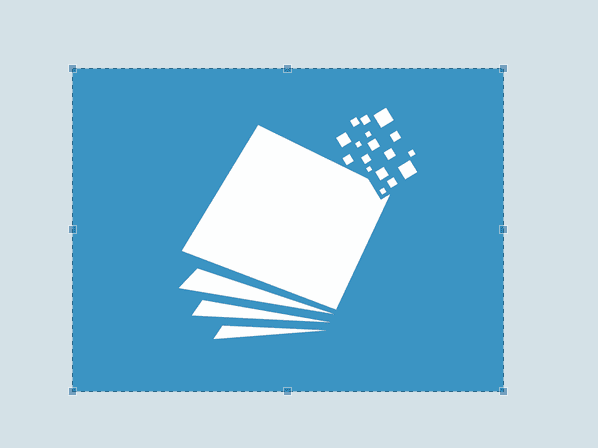
To select a portion of the image respecting a width/height ratio (for example 16/9), fill in the "Crop format" field.
Crop an image
Simply select the image to crop and modify (if necessary) the other fields.