Excel Function: BYROW
The BYROW function applies a LAMBDA function to each row and returns an array of results.
Prerequisite: understand the LAMBDA function.
Usage:
=BYROW(array, LAMBDA)
Usage example
The objective here is to list with a single formula the lowest rate for each item:
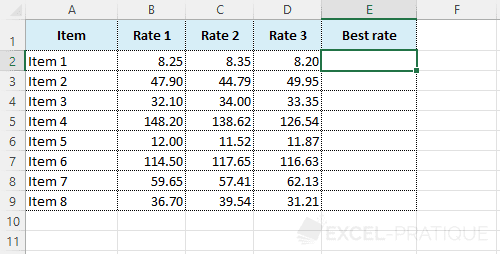
Start by entering the BYROW function followed by the array that contains the different rates:
=BYROW(B2:D9Then add the LAMBDA function and choose a variable name (for example "rates"):
=BYROW(B2:D9,LAMBDA(ratesAnd finally, add the MIN function to get the lowest rate:
=BYROW(B2:D9,LAMBDA(rates,MIN(rates)))The BYROW function will then go through the entered array (B2:D9) row by row and return the smallest value among those of the current row:
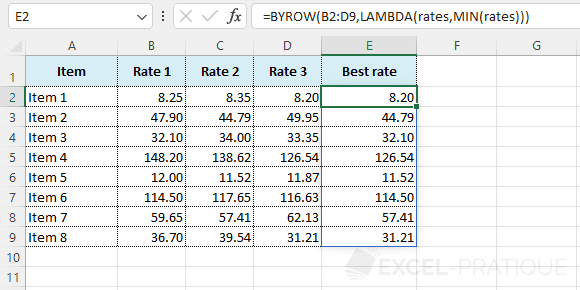
If needed, you can download the Excel file used here: byrow.xlsx
Note: this function is only available with Office 365.