Excel Function: MATCH
The Excel function MATCH searches for the position of a value in a range of cells.
Usage:
=MATCH(lookup_value, range, match_type)
Example of Use
The goal here is to determine the position of the searched city in the list:
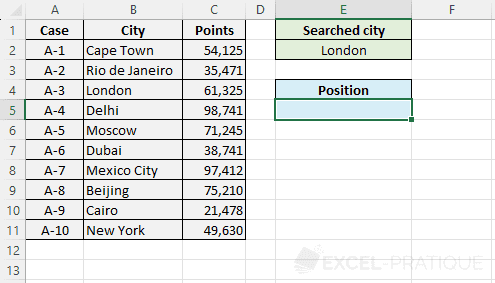
Select the MATCH function and enter:
- Lookup_value: the value for which you wish to obtain the position
- Lookup_array: the range of cells in which the function will search for the position of Lookup_value
- Match_type: 0 to find the exact value, 1 for the highest value that is less than or equal to Lookup_value, -1 for the smallest value that is greater than or equal to Lookup_value (when in doubt, enter 0)
=MATCH(E2,B2:B11,0)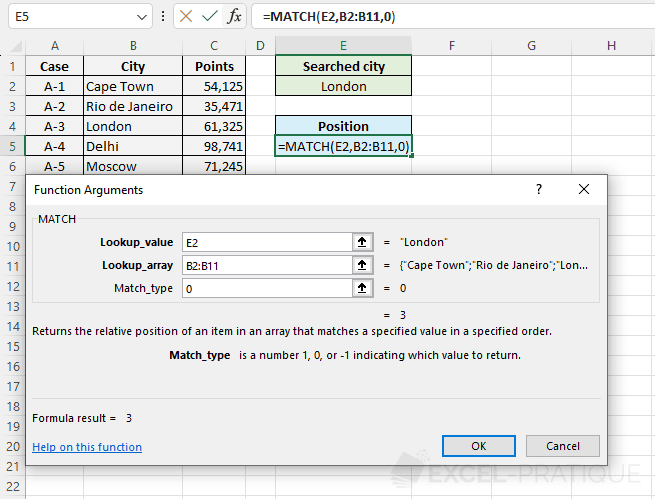
The position of the city in the list is then displayed:
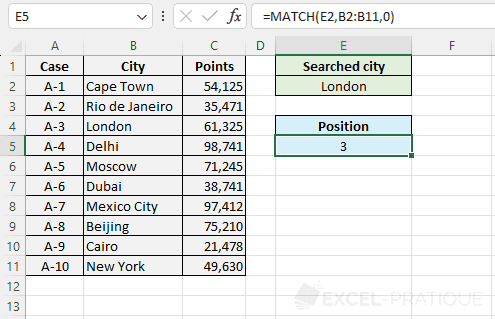
Indeed, London is in position number 3 in the cell range B2:B11.
If needed, you can download the Excel file used here: match.xlsx
Thanks to this position, it is then possible to display the file number of the searched city as well as the number of points using the combination: INDEX + MATCH