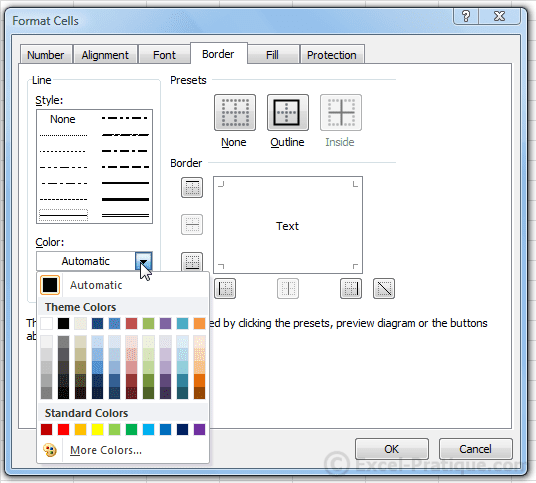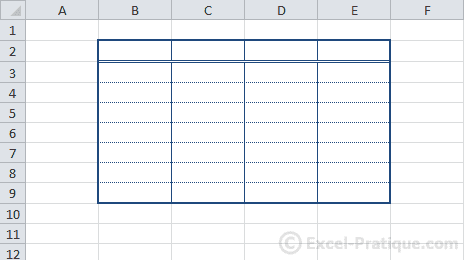Excel Course: Tables (borders)
There are several different ways to create a table.
1st method
Select the area to gridline and click on the button shown in the image.
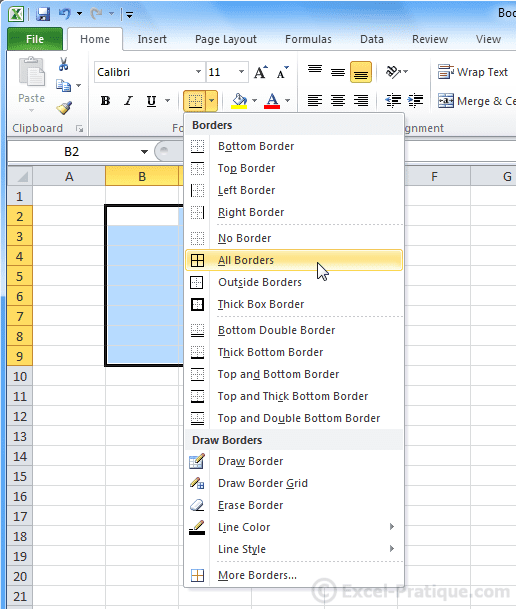
The result will be an area with gridlines, as shown below.
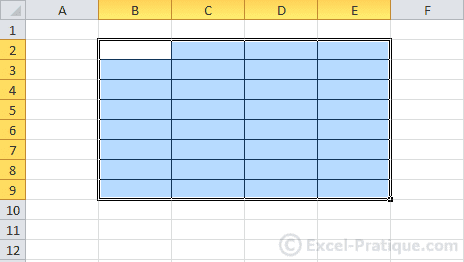
You can also select some of the cells and give them a different kind of border ...
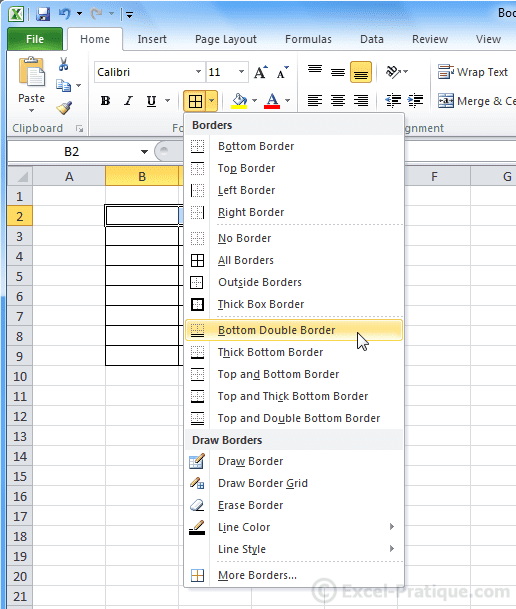
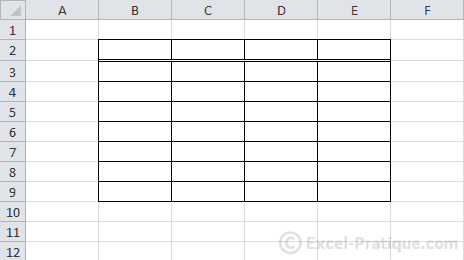
2nd method
Select the cells you would like to gridline, right click, then click on "Format Cells".
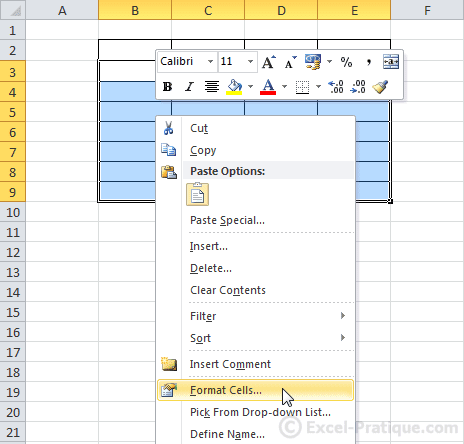
Click on the "Border" tab and edit them as you like.

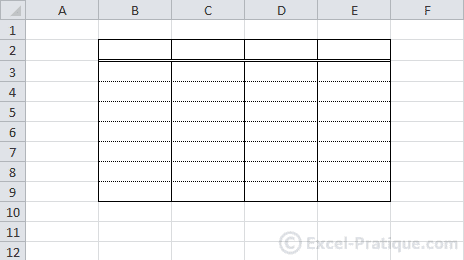
3rd method
Click on the option shown in the image below ...
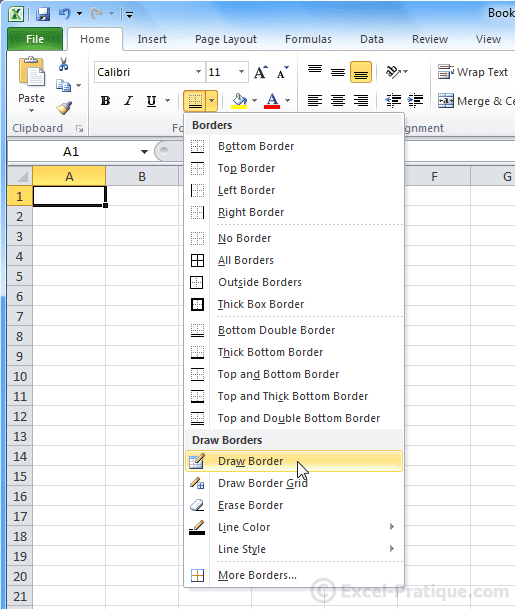
This allows you to draw borders manually. It is a useful option for ununsually shaped tables.
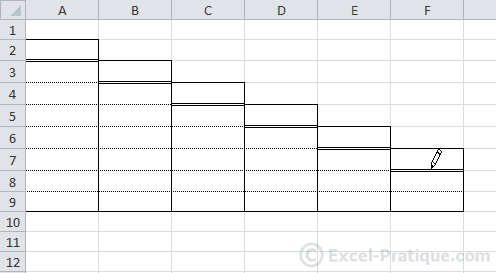
Line color and style
You can choose the line color and style that you would like for your borders (methods 1 and 3) from the "Borders" button.
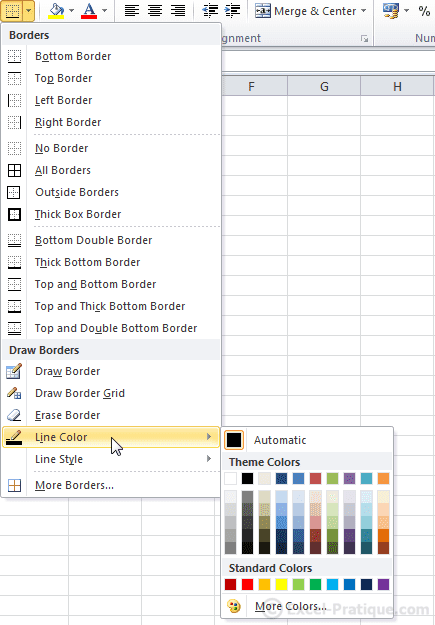
You'll find the same options if you draw your borders using "Format Cells".