Excel Course: Using a Database
The goal of this lesson is to provide you with an example of how to use data from a database.
In this example, our objective will be to enter a client's address into the bill using a drop-down list.
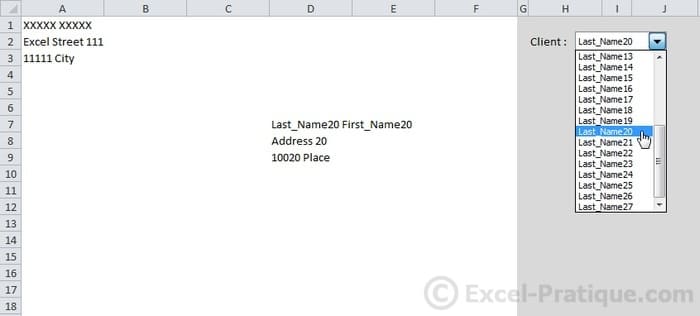
We recommend that you do this exercise as you work through the following lesson: lesson10.xlsx
Start by inserting the VLOOKUP function at the location of the name and enter the required parameters (see image below):
Lookup_value: I2: the cell that contains the client number to search for.
Table_array: DB!A:E: select columns A to E of sheet "DB" (note: if you fill out the columns only, rather than the cells, you can enter your database later and you won't have to change any of the formulas).
Col_index_num: the column number entered here is the column number in Table_array. If we enter 2, we will get the name, 3, the first name, 4, the address, and 5, the city or town.
Range_lookup: FALSE: find an exact match.
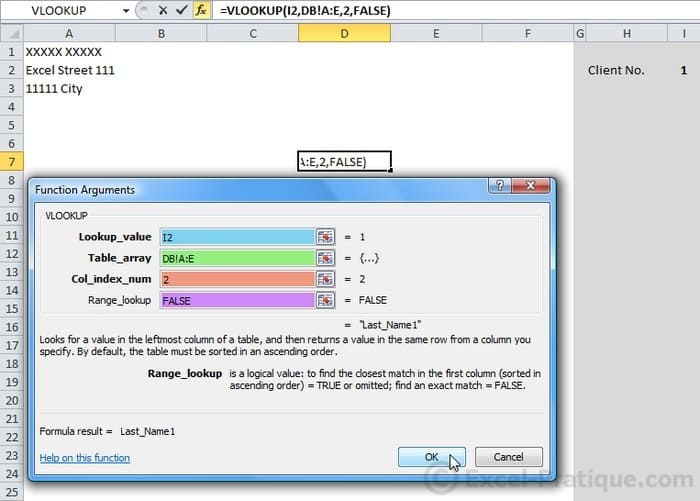
The name of client number 1 is displayed.
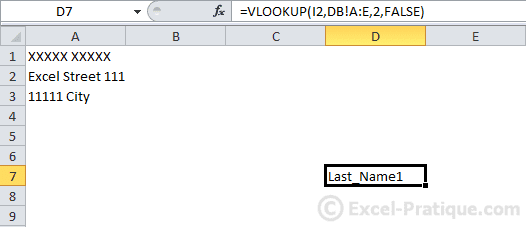
Copy the formula to the following locations (without changing it):
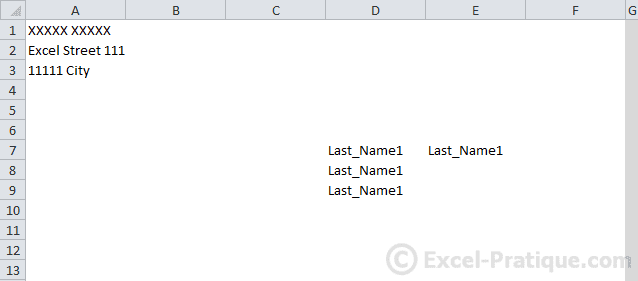
Now edit the No_index_col parameter to get all the information.
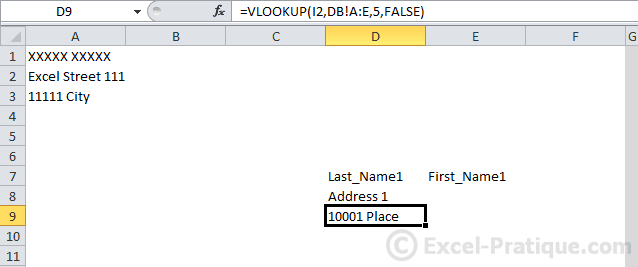
How to concatenate multiple values
In this intermediate example, A1 and B1 each contain a word. The goal is to return the two words in A2.
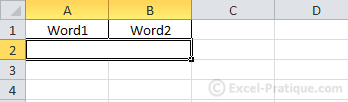
To concatenate (= assemble) multiple values, use the & sign.
In this case, we would like to get: A1 + a space + B1, which gives us:

The 2 words have been returned in A2 correctly and separated by a space.
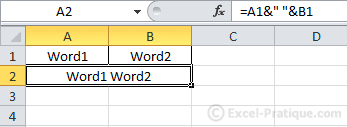
Getting the last and first names on our bill, separated by a space, would be exactly the same with only one difference, which is that A1 and B1 would be replaced by formulas:
