Excel Course: Conditional Formatting (examples 1 to 3)
Examples of Conditional Formatting
Here are some examples of CF including source files.
1. Show "paid" in a cell when date of payment is entered
Select target cells and choose the "Equal to..." CF:
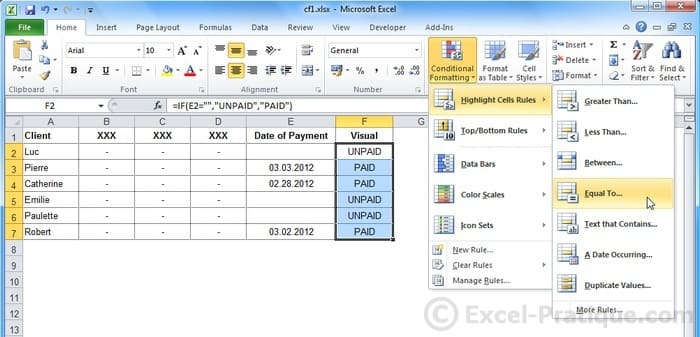
Enter ="UNPAID" and define formatting.
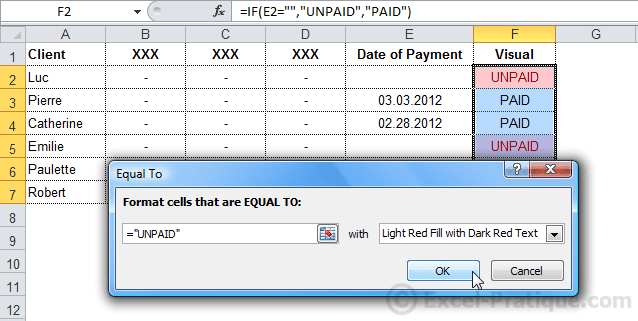
Repeat the above action with ="PAID".
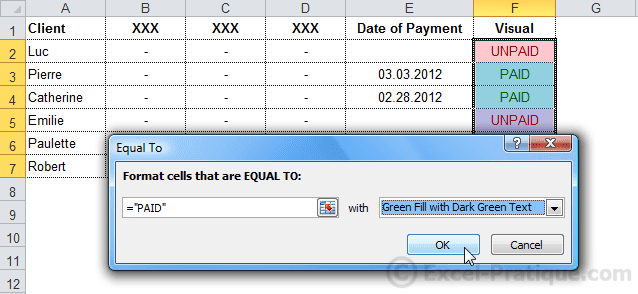
This will be the result:
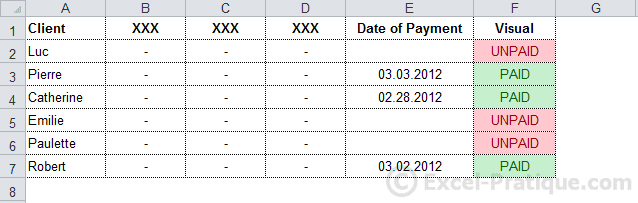
Source file: cf1.xlsx
2. Display Payment Delays Based on Today's Date
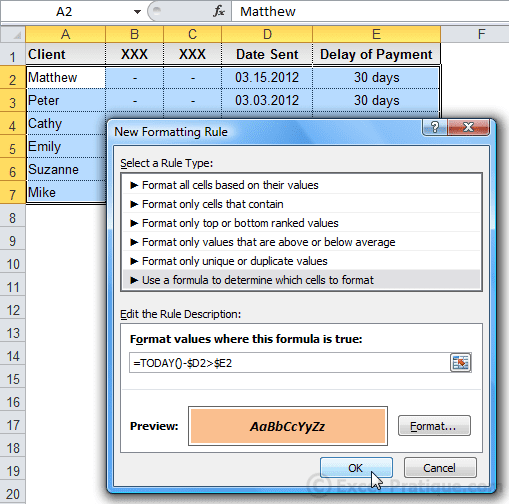
Using the TODAY, CF will use today's date to determine whether payments are late.
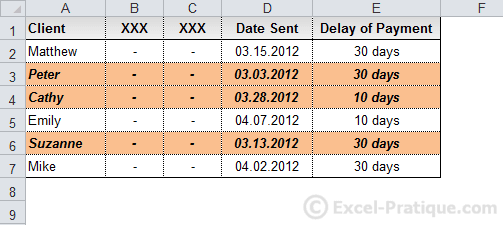
Source file: cf2.xlsx
3. Display Duplicates
Choose the "Duplicate Values..." CF:

Define formatting.
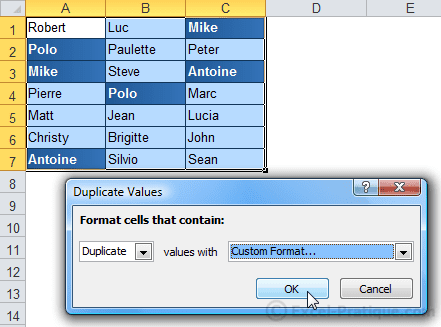
The duplicates have been highlighted.
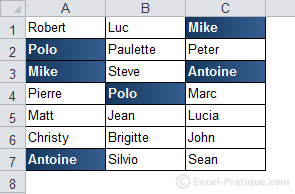
Source file: cf3.xlsx